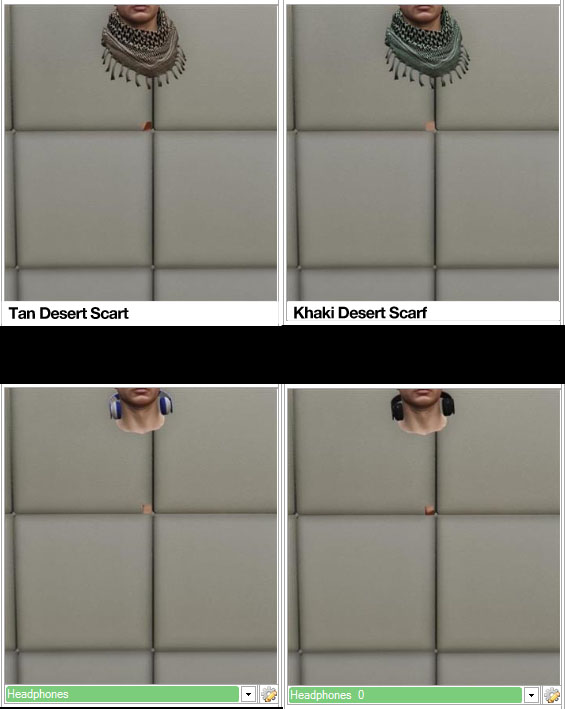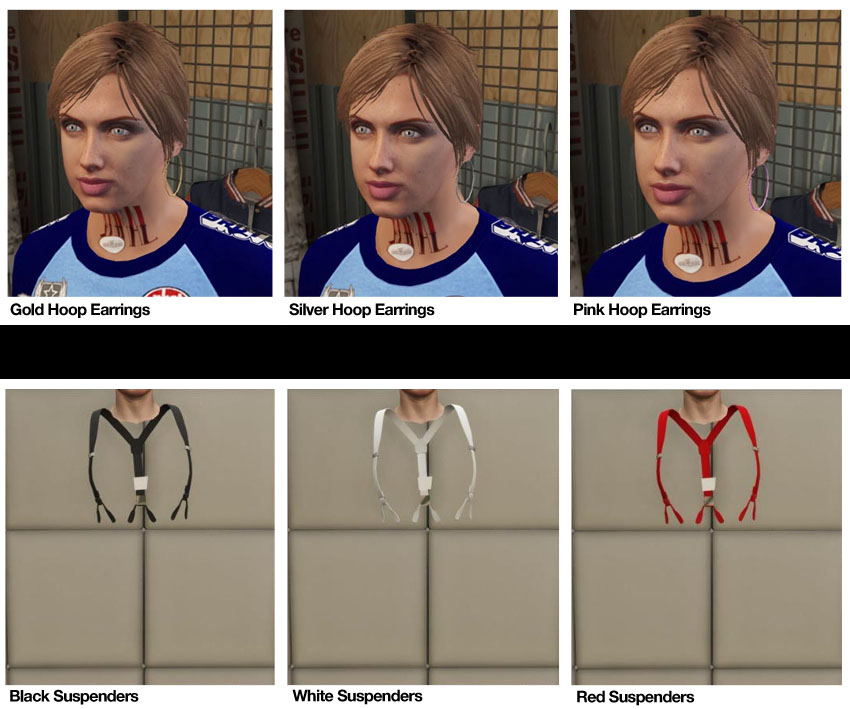Beff with: Classic Bag
Important note: The simplest way to work with accessories for your outfits, is to apply them either with or as your last BEFF using the Classic Bag, the Israel Parachute will ignore the Accessory layer leaving you free to merge on your Torso 2 and/or Gloves.To switch colours for existing accessories, refer to the chart below.
This list is for both Male & Female.
Adversary ties are currently only available through component transfer.
C1 Outfit: Adversary coloured Tie
C2 Outfit: Tie from the chart that will give you the colour you want
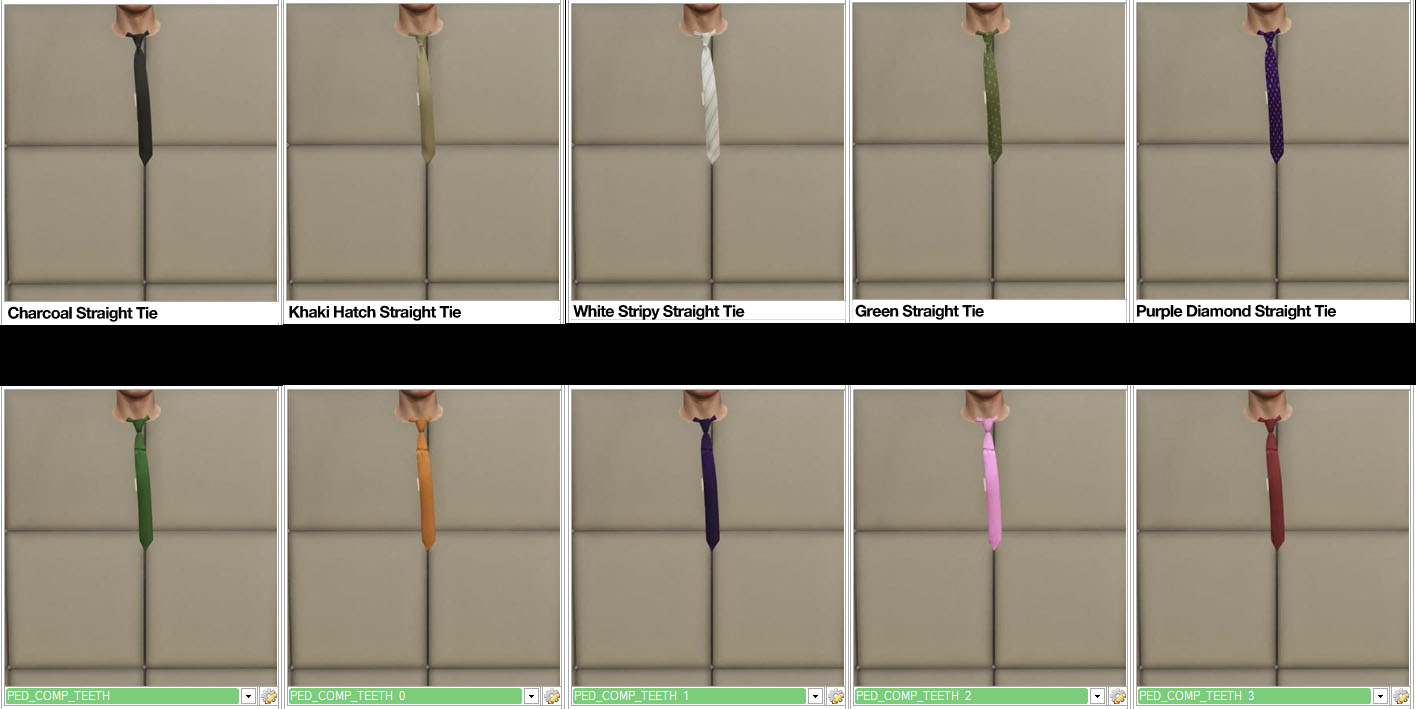
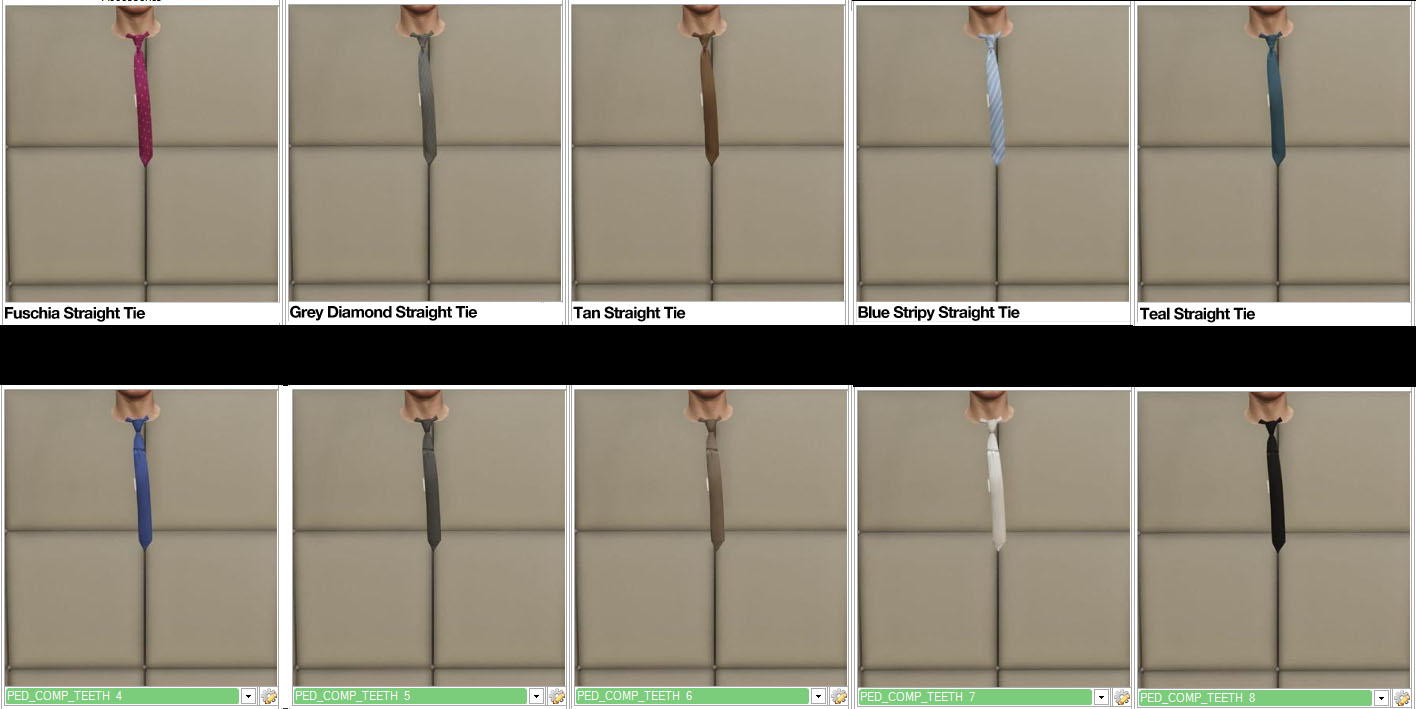
With your Scarf on your C1 Outfit, the accessories pictured are compatible with either your male or female character.
You can get your scarf and merge armour together by having the scarf on C1, the accessory pictured right to block it with heavy armour applied for C2, & beff with classic bag.
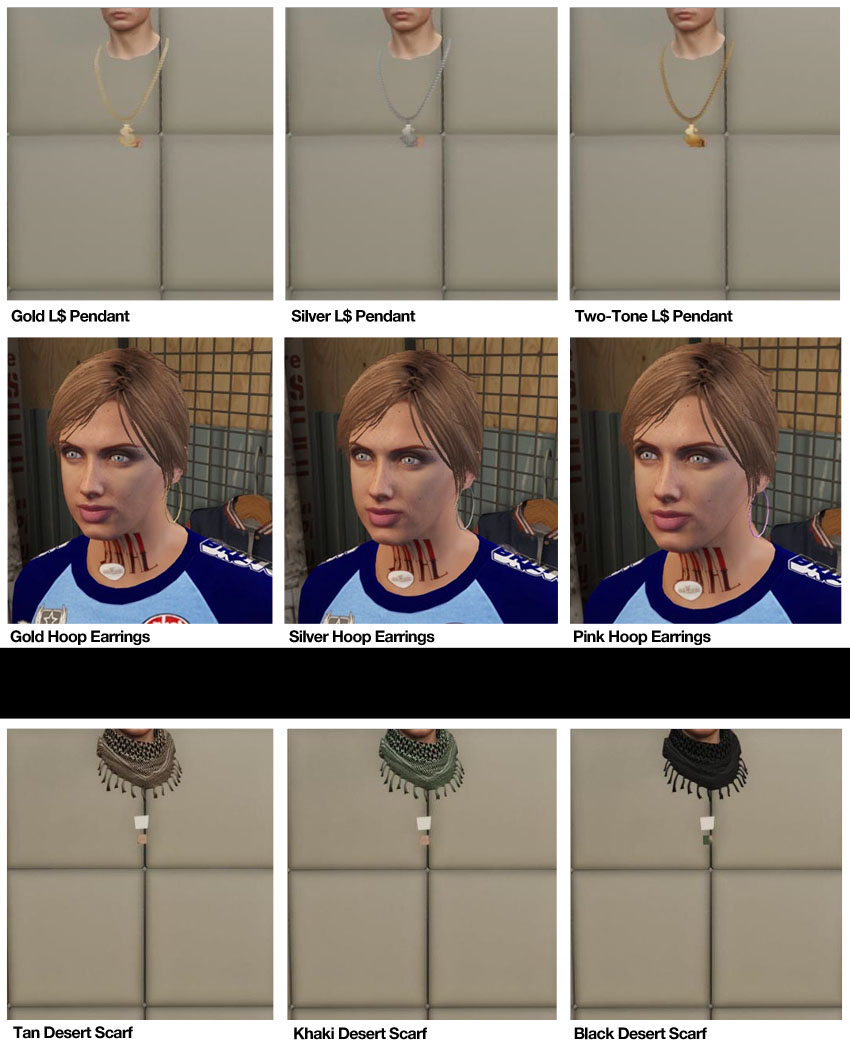
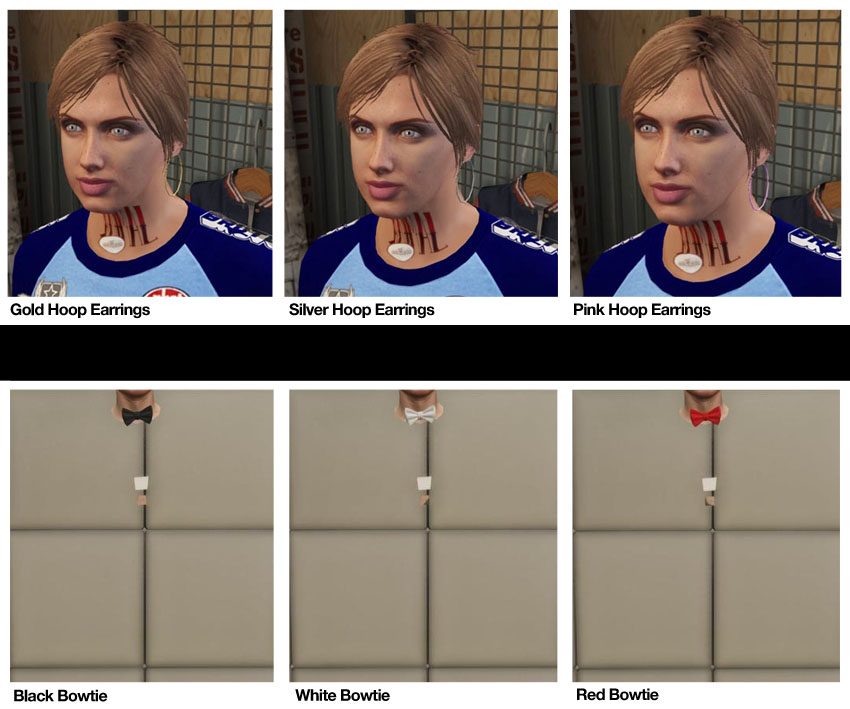
If you already own a set of White & Blue or Black Headphones, you can switch between the colours using these Desert Scarves.
Important note: Red Headphones are not part of this set.