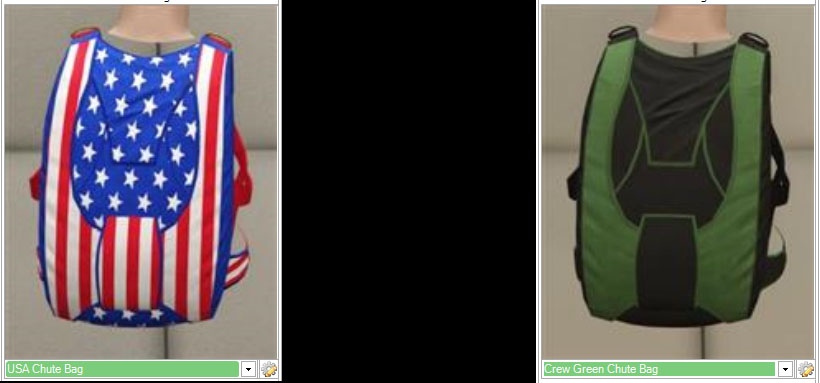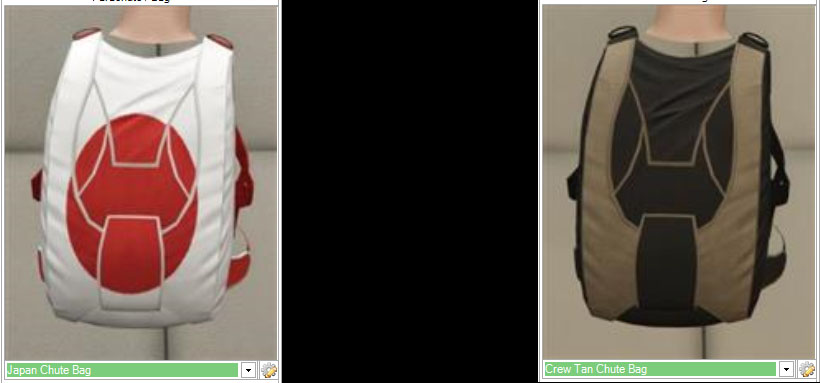C1 Outfit: ensure your character has no gloves applied and your donor parachute bag. Apply gloves to trigger a save.
C2 outfit: is just the outfit you spawn in with, you only need to switch the parachute.
Trigger a save circle on C1 by applying any gloves.
Once you have logged in on C2, your character will be wearing a parachute: switch to the parachute that matches that colour of the crew parachute bag you want. Head back to story, C2 is done.
On C1, reapply c1 to trigger the save circle before you head back to story.
Back online, your character should be wearing a parachute. Have a friend register as a CEO or MC president, change style to ‘Founder’ and back to current and your character will be wearing the crew parachute bag.
Important note:
- Opening the interaction menu is going to switch the bag back to standard. Select the outfit from a front counter only.