Jump to section:
– Hands – Accessories – Torso 1 – Torso 2 – Legs – Shoes –
Hands
Bag: Classic (primary) or Israel
You may find yourself in situations where you are unable to set your gloves to none. Use the components below on your C1 (left) and C2 (right) outfits to merge gloves.
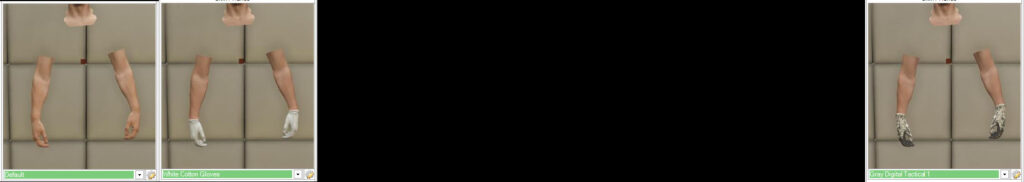
Accessories
Bag: Classic
Nothing is required on C1 when we merge accessories. The accessories on the right below belong on C2 to merge.
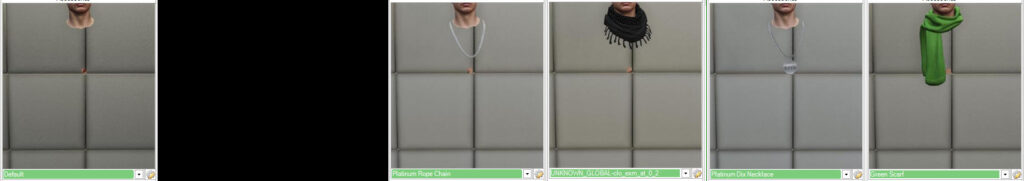
Torso 1
Bag: Classic
If you are using logos on your outfit and have applied them to a T-Shirt, you are able to change the torso 1 to the Salmon Plate Carrier and do the chemical mask titan belt merge.
If you want to beff your torso 1 on, for C1 a torso 1 is not required. If you have any race belt, strike vest or gun/paramedic belt on your C1 outfit, you can change your C2 to the items pictured on the right to create a merge.
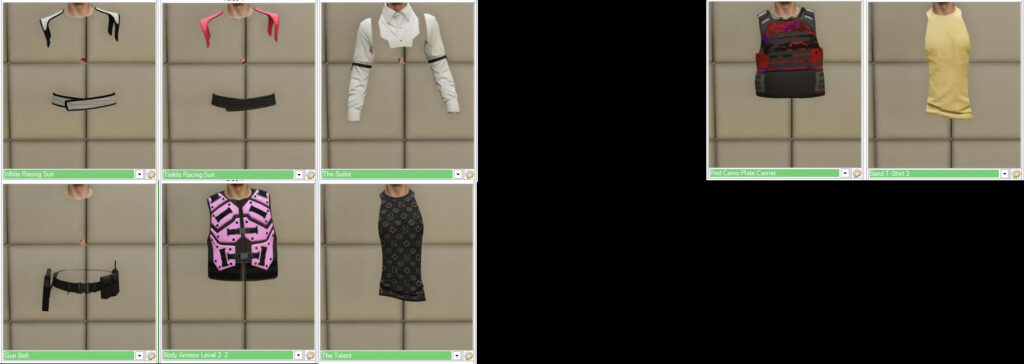
Torso 2
Bag: Israel
The chart below is not an extensive list of possible merge components. These are the ones that are most likely to fit the needs of most players when building outfits.
While the Green T-Shirt (left) is pictured for C1, if this colour is unavailable to your character you can use either the Orange V-Neck or the Harsh Souls V-Neck instead.
Its important to apply the Navy Quilted Jacket (not the blue) to your C2 outfit, Number 14 in Smart Jackets.
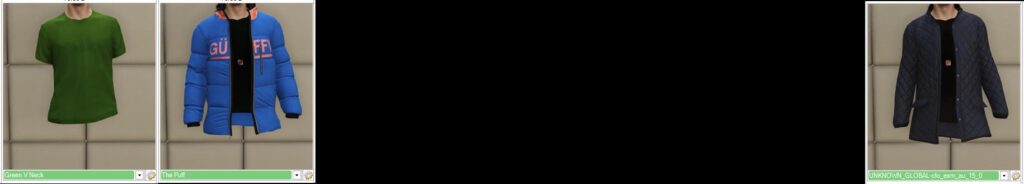
Legs
Bag: Classic (primary) or Israel
The chart below displays C1 (left) and C2 (right) items you can use to merge leg.
With the Sand Cargos (pictured right) on C2, you are able to merge leg using any Racing Suit, Air Racing Suit, Deadline Suit, any Jeans or Sports Pants. This is usually helpful when you want to take the shoes from a suit or if your pants default due to other clothing-related glitches.
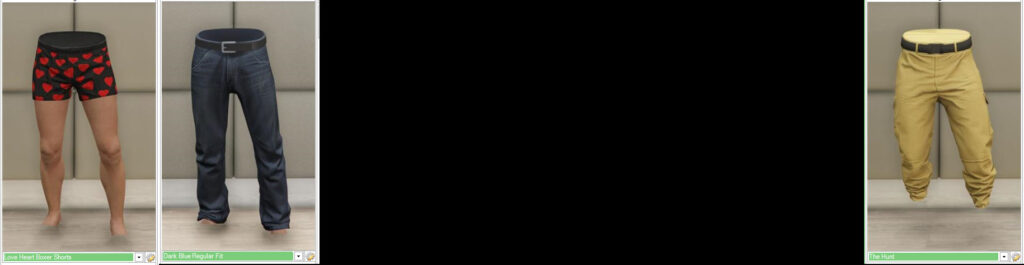
Shoes
Bag: Classic
Any combination of C1 (pictured left) and C2 (pictured right) can be used to merge shoe. Use the item thats appropriate to the leg style you want.

